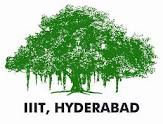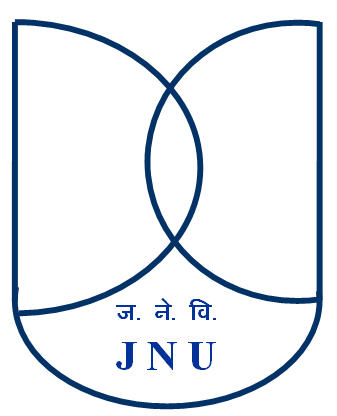Computational Core for Plant Metabolomics (CCPM v4.4)
Privileges for Registered Users
- A registered user may browse data and analysis results reported in projects that have been published in this portal. Currently the published projects mainly contain data from published papers available in the net.
- Registered users, after appropriate approval, may also create their own projects and carry out operations corresponding to the currently completed and functional modules. Such projects will be stored as ‘Unpublished’ projects and will be visible only to the ‘Owner’ of the project, or to those who have been explicitly permitted by the ‘Owner’. Please register and browse ‘Help’ for further details.
Release Notes for CCPM v4.4
New functionalities of CCPM v4.4 are as follows:
-
NMR Module
NMR Metabolite identification tool uses the open source metabohunter scripts for semi-automatic assignment of 1D NMR spectra of metabolites. The metabolite identification interface search two major publicly available NMR database (HMDB: Human Metabolome Database and MMCD: Madison Metabolomics Consortium Database) in background and display the result output from the selected database based on user input parameters. This tool for metabolite identification is based on spectra or peak lists with different search methods and with possibility for peak drift in a user defined spectral range.
Link: New NMR Pre-processing Task button on Preprocessing page for the selected project -
Metabolite Correlation Edgelist
This feature can be used to export metabolite correlation matrix as an edge list with user-defined cut-offs for correlation values. The edge list can be used as an input to network visualization softwares, such as Cytoscape.
Link: Download Cytoscape Input File button on the results page of Statistical Analysis (using correlation) -
Multigroup
Multigroup comparison allows user for the identification of differentially expressed metabolite features across multiple classes of data. multigroup analysis aims to identify differences between groups and reveal the diversity of metabolic patterns across different groups.
Multiple sets can now be selected while adding a new Preprocessing task -
Bulk Upload
Meta data for multiple groups and its samples in a project can be uploaded as a single .csv file by the user. The corresponding file can be uploaded by clicking the button Choose File followed by clicking Upload Bulk Data. User can also upload Multiple Raw files with a group simultaneously using this Bulk Upload option.
Link: Upload Bulk Data button on group details page -
KEGG Module Integration
The KEGG module can be used for mapping and visualizing a given set of metabolites on to KEGG pathways. The user can upload a list of metabolites along with fold-change/p values (optional) to retrieve the associated KEGG pathways and modules. In case no information is available for the given species, mapping can be done on the KEGG Reference Pathway. The fold-change/p values can be used for rendering the visualization of pathway maps.
On preprocessing results page, user can download filtered diffreport, fill in KEGG IDs and upload the file directly to KEGG module